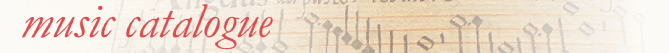News feeds
![]() It is possible to
receive a news feed from the music catalogue to
alert you to new descriptions which have been added. The most recent
twenty pages which have been added or updated will be listed. If there have
been more than twenty updates in the last fortnight, then the list will be
extended to show all these too.
It is possible to
receive a news feed from the music catalogue to
alert you to new descriptions which have been added. The most recent
twenty pages which have been added or updated will be listed. If there have
been more than twenty updates in the last fortnight, then the list will be
extended to show all these too.
To read news feeds you need a suitable piece of software, sometimes known as a news reader or aggregator. News feeds are often known as RSS, which is one of the formats that the information comes in. Some news readers integrate with your web browser and display the information as a page or as a series of bookmarks. Others work with your e-mail software and the new items appear in your in-box. A news reader can be a completely separate piece of software too. There are several web sites which allow you to set up a personal account and to subscribe to news feeds which you can then read by logging in to that site. Examples include Bloglines, FeedZilla, NewsGator and My Yahoo.
To subscribe to a news feed, you must copy the URL of the feed to your news reader. You may find that this can be done simply by following the link to the newsfeed. Feeds come in a variety of formats. At present we support RSS 2.0 and Atom 1.0. If your feed reader supports both formats, we recommend using Atom.